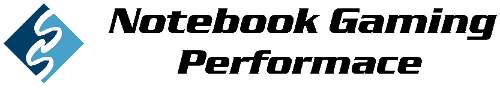Notebooks-Center - Inspire Your Life
Softwaretreiber Asus U38DT
| OS | Category | Title | Version | Size | Date | |
|---|---|---|---|---|---|---|
| Windows 10 64-bit | BIOS | Fixed issue that Press Fn + F11/F12 key and do not release it, system will output "h" word in windows 8.1
U38DTAS210.zip |
210 | 1.78 MBytes | 2013/11/01 | Download |
| Windows 10 64-bit | BIOS | Fixed the issue that system cannot detect USB3.0 HDD after resume from Deep S3.
U38DTAS209.zip |
209 | 1.78 MBytes | 2013/06/19 | Download |
| Windows 10 64-bit | BIOS | Fixed the issue, when hold press Fn+F11 or Fn+F12, at the same time will popup other message.
U38DTAS204.zip |
204 | 1.71 MBytes | 2012/12/05 | Download |
| Windows 10 64-bit | BIOS | Add a workaround for the Bluetooth will be exclamation mark during S3 resume and WHQL will be passed.
U38DTAS203.zip |
203 | 1.71 MBytes | 2012/11/21 | Download |
| Windows 10 64-bit | EMI and Safety |
NOC_Energystar_U38DT.pdf |
V1.0 | 30.26 KBytes | 2013/04/18 | Download |
| Windows 10 64-bit | EMI and Safety |
Cer_E-standby_U38D.pdf |
V1.0 | 227.45 KBytes | 2013/03/06 | Download |
| Windows 10 64-bit | EMI and Safety |
Doc_CE_U38N_DT.pdf |
V1.0 | 29.8 KBytes | 2012/11/15 | Download |
| Windows 10 64-bit | EMI and Safety |
Doc_FCC_U38N_DT.pdf |
V1.0 | 22.6 KBytes | 2012/11/15 | Download |
| Windows 10 64-bit | EMI and Safety |
Cer_CB_U38N_DT.pdf |
V1.0 | 177.32 KBytes | 2012/11/15 | Download |
| Windows 10 64-bit | EMI and Safety |
Cer_CCC_U38N_DT.pdf |
V1.0 | 277.23 KBytes | 2012/11/15 | Download |
| Windows 8.1 64-bit | BIOS | Fixed issue that Press Fn + F11/F12 key and do not release it, system will output "h" word in windows 8.1
U38DTAS210.zip |
210 | 1.78 MBytes | 2013/11/01 | Download |
| Windows 8.1 64-bit | BIOS | Fixed the issue that system cannot detect USB3.0 HDD after resume from Deep S3.
U38DTAS209.zip |
209 | 1.78 MBytes | 2013/06/19 | Download |
| Windows 8.1 64-bit | BIOS | Fixed the issue, when hold press Fn+F11 or Fn+F12, at the same time will popup other message.
U38DTAS204.zip |
204 | 1.71 MBytes | 2012/12/05 | Download |
| Windows 8.1 64-bit | BIOS | Add a workaround for the Bluetooth will be exclamation mark during S3 resume and WHQL will be passed.
U38DTAS203.zip |
203 | 1.71 MBytes | 2012/11/21 | Download |
| Windows 8.1 64-bit | Wireless |
WLAN_QualcommAtheros_Win81_64_VER1000263.zip |
V10.0.0.263 | 39.42 MBytes | 2013/10/12 | Download |
| Windows 8.1 64-bit | BlueTooth |
Bluetooth_Broadcom_Win81_64_VER12007900.zip |
V12.0.0.7900 | 171.11 MBytes | 2013/10/14 | Download |
| Windows 8.1 64-bit | BlueTooth |
Bluetooth_QualcommAtheros_Win81_64_VER801306.zip |
V8.0.1.306 | 94.72 MBytes | 2013/10/12 | Download |
| Windows 8.1 64-bit | EMI and Safety |
NOC_Energystar_U38DT.pdf |
V1.0 | 30.26 KBytes | 2013/04/18 | Download |
| Windows 8.1 64-bit | EMI and Safety |
Cer_E-standby_U38D.pdf |
V1.0 | 227.45 KBytes | 2013/03/06 | Download |
| Windows 8.1 64-bit | EMI and Safety |
Doc_CE_U38N_DT.pdf |
V1.0 | 29.8 KBytes | 2012/11/15 | Download |
| Windows 8.1 64-bit | EMI and Safety |
Doc_FCC_U38N_DT.pdf |
V1.0 | 22.6 KBytes | 2012/11/15 | Download |
| Windows 8.1 64-bit | EMI and Safety |
Cer_CB_U38N_DT.pdf |
V1.0 | 177.32 KBytes | 2012/11/15 | Download |
| Windows 8.1 64-bit | EMI and Safety |
Cer_CCC_U38N_DT.pdf |
V1.0 | 277.23 KBytes | 2012/11/15 | Download |
| Windows 8 64-bit | BIOS | Fixed issue that Press Fn + F11/F12 key and do not release it, system will output "h" word in windows 8.1
U38DTAS210.zip |
210 | 1.78 MBytes | 2013/11/01 | Download |
| Windows 8 64-bit | BIOS | Fixed the issue that system cannot detect USB3.0 HDD after resume from Deep S3.
U38DTAS209.zip |
209 | 1.78 MBytes | 2013/06/19 | Download |
| Windows 8 64-bit | BIOS | Fixed the issue, when hold press Fn+F11 or Fn+F12, at the same time will popup other message.
U38DTAS204.zip |
204 | 1.71 MBytes | 2012/12/05 | Download |
| Windows 8 64-bit | BIOS | Add a workaround for the Bluetooth will be exclamation mark during S3 resume and WHQL will be passed.
U38DTAS203.zip |
203 | 1.71 MBytes | 2012/11/21 | Download |
| Windows 8 64-bit | AUDIO | If you want to upgrade your OS from Win 7 to Win 8,to prevent software compatibility issue, please uninstall the older version driver before install the newer version driver
Audio_Realtek_Win7_8_VER6016777.zip |
V6.0.1.6777 | 107.76 MBytes | 2012/12/04 | Download |
| Windows 8 64-bit | Card Reader | If you want to upgrade your OS from Win 7 to Win 8,to prevent software compatibility issue, please uninstall the older version driver before install the newer version driver
CardReader_Realtek_Win8_64_Z61840039030.zip |
V6.1.8400.39030 | 10.79 MBytes | 2012/10/19 | Download |
| Windows 8 64-bit | TouchPad | If you want to upgrade your OS from Win 7 to Win 8,to prevent software compatibility issue, please uninstall the older version driver before install the newer version driver
SmartGesture_Win7_8_VER201.zip |
V2.0.1 | 22.73 MBytes | 2013/03/07 | Download |
| Windows 8 64-bit | TouchPad | If you want to upgrade your OS from Win 7 to Win 8,to prevent software compatibility issue, please uninstall the older version driver before install the newer version driver
SmartGesture_ASUS_Win7_8_VER1036.zip |
V1.0.36 | 13.18 MBytes | 2012/12/03 | Download |
| Windows 8 64-bit | TouchPad | If you want to upgrade your OS from Win 7 to Win 8,to prevent software compatibility issue, please uninstall the older version driver before install the newer version driver
SmartGesture_Win8_64_Z1035.zip |
V1.0.35 | 12.72 MBytes | 2012/10/31 | Download |
| Windows 8 64-bit | Utilities |
Power4GearHybrid_Win8_64_VER308.zip |
V3.0.8 | 11.15 MBytes | 2014/04/24 | Download |
| Windows 8 64-bit | Utilities | If you want to upgrade your OS from Win 7 to Win 8,to prevent software compatibility issue, please uninstall the older version driver before install the newer version driver
ASUS_Tutor_Win8_VER108.zip |
V1.0.8 | 22.55 MBytes | 2013/02/01 | Download |
| Windows 8 64-bit | Utilities | If you want to upgrade your OS from Win 7 to Win 8,to prevent software compatibility issue, please uninstall the older version driver before install the newer version driver
Splendid_U38_VER1030006.zip |
V1.03.0006 | 15.86 MBytes | 2013/01/23 | Download |
| Windows 8 64-bit | Utilities | If you want to upgrade your OS from Win 7 to Win 8,to prevent software compatibility issue, please uninstall the older version driver before install the newer version driver
LifeFrame3_Win7_8_VER3113.zip |
V3.1.13 | 25.13 MBytes | 2013/01/18 | Download |
| Windows 8 64-bit | Utilities | If you want to upgrade your OS from Win 7 to Win 8,to prevent software compatibility issue, please uninstall the older version driver before install the newer version driver
ATKPackage_Win7_Win8_Z100025.zip |
V1.0.0025 | 11.5 MBytes | 2012/11/23 | Download |
| Windows 8 64-bit | Utilities | If you want to upgrade your OS from Win 7 to Win 8,to prevent software compatibility issue, please uninstall the older version driver before install the newer version driver
InstantOn_Win8_Z305.zip |
V3.0.5 | 3.07 MBytes | 2012/11/21 | Download |
| Windows 8 64-bit | Utilities | If you want to upgrade your OS from Win 7 to Win 8,to prevent software compatibility issue, please uninstall the older version driver before install the newer version driver
WirelessRadioControl_Win8_64_Z1001.zip |
V1.0.0.1 | 156.71 KBytes | 2012/10/29 | Download |
| Windows 8 64-bit | Utilities | If you want to upgrade your OS from Win 7 to Win 8,to prevent software compatibility issue, please uninstall the older version driver before install the newer version driver
LifeFrame3_Win8_32_Win8_64_Z319.zip |
V3.1.9 | 25.3 MBytes | 2012/10/26 | Download |
| Windows 8 64-bit | Utilities | If you want to upgrade your OS from Win 7 to Win 8,to prevent software compatibility issue, please uninstall the older version driver before install the newer version driver
KBFilter_Win8_64_Z1005.zip |
V1.0.0.5 | 154.9 KBytes | 2012/10/19 | Download |
| Windows 8 64-bit | Utilities | If you want to upgrade your OS from Win 7 to Win 8,to prevent software compatibility issue, please uninstall the older version driver before install the newer version driver
LiveUpdate_Win8_64_Z319.zip |
V3.1.9 | 8.2 MBytes | 2012/10/17 | Download |
| Windows 8 64-bit | Utilities | If you want to upgrade your OS from Win 7 to Win 8, to prevent software compatibility issue, please keep v2.0.8 or below version, do not upgrade to v2.0.9 or above version
USBChargerPlus_Win8_64_Z215.zip |
V2.1.5 | 5.63 MBytes | 2012/10/17 | Download |
| Windows 8 64-bit | Utilities | If you want to upgrade your OS from Win 7 to Win 8,to prevent software compatibility issue, please uninstall the older version driver before install the newer version driver
Power4GearHybrid_Win8_64_Z204.zip |
V2.0.4 | 8.71 MBytes | 2012/10/17 | Download |
| Windows 8 64-bit | Utilities | If you want to upgrade your OS from Win 7 to Win 8,to prevent software compatibility issue, please uninstall the older version driver before install the newer version driver
ATKPackage_Win8_64_Z100023.zip |
V1.0.0023 | 11.46 MBytes | 2012/10/17 | Download |
| Windows 8 64-bit | Utilities | If you want to upgrade your OS from Win 7 to Win 8,to prevent software compatibility issue, please uninstall the older version driver before install the newer version driver
Secure_Delete_Win8_64_Z100012.zip |
V1.0.0012 | 10.4 MBytes | 2012/10/17 | Download |
| Windows 8 64-bit | Wireless | If you want to upgrade your OS from Win 7 to Win 8,to prevent software compatibility issue, please uninstall the older version driver before install the newer version driver
WLAN_Atheros_U38N_Win8_Z6305974.zip |
V6.30.59.74 | 23.34 MBytes | 2012/11/21 | Download |
| Windows 8 64-bit | Wireless | If you want to upgrade your OS from Win 7 to Win 8,to prevent software compatibility issue, please uninstall the older version driver before install the newer version driver
WLAN_Athero_Win8_Z1000216.zip |
V10.0.0.216 | 29.21 MBytes | 2012/11/21 | Download |
| Windows 8 64-bit | BIOS-Utilities | If you want to upgrade your OS from Win 7 to Win 8,to prevent software compatibility issue, please uninstall the older version driver before install the newer version driver
WinFlash_Win8_64_Z2411.zip |
V2.41.1 | 364.59 KBytes | 2012/10/17 | Download |
| Windows 8 64-bit | Chipset |
Chipset_AMD_U38_Win8_64_V1210200000.zip |
V12.102.0.0000 | 140.55 MBytes | 2013/05/08 | Download |
| Windows 8 64-bit | Chipset |
Chipset_AMD_U38_Win8_64_VER900340000.zip |
V9.003.4.0000 | 212.52 MBytes | 2013/01/22 | Download |
| Windows 8 64-bit | BlueTooth | If you want to upgrade your OS from Win 7 to Win 8,to prevent software compatibility issue, please uninstall the older version driver before install the newer version driver
Bluetooth_Azurewave_Win8_VER12003100.zip |
V12.0.0.3100 | 166.68 MBytes | 2012/12/04 | Download |
| Windows 8 64-bit | BlueTooth | If you want to upgrade your OS from Win 7 to Win 8,to prevent software compatibility issue, please uninstall the older version driver before install the newer version driver
Bluetooth_Atheros_Win8_32_64_Z800214.zip |
V8.0.0.214 | 180.87 MBytes | 2012/11/29 | Download |
| Windows 8 64-bit | EMI and Safety |
NOC_Energystar_U38DT.pdf |
V1.0 | 30.26 KBytes | 2013/04/18 | Download |
| Windows 8 64-bit | EMI and Safety |
Cer_E-standby_U38D.pdf |
V1.0 | 227.45 KBytes | 2013/03/06 | Download |
| Windows 8 64-bit | EMI and Safety |
Cer_CB_U38N_DT.pdf |
V1.0 | 177.32 KBytes | 2012/11/15 | Download |
| Windows 8 64-bit | EMI and Safety |
Cer_CCC_U38N_DT.pdf |
V1.0 | 277.23 KBytes | 2012/11/15 | Download |
| Windows 8 64-bit | EMI and Safety |
Doc_CE_U38N_DT.pdf |
V1.0 | 29.8 KBytes | 2012/11/15 | Download |
| Windows 8 64-bit | EMI and Safety |
Doc_FCC_U38N_DT.pdf |
V1.0 | 22.6 KBytes | 2012/11/15 | Download |
| Windows 7 32-bit | BIOS | Fixed issue that Press Fn + F11/F12 key and do not release it, system will output "h" word in windows 8.1
U38DTAS210.zip |
210 | 1.78 MBytes | 2013/11/01 | Download |
| Windows 7 32-bit | BIOS | Fixed the issue that system cannot detect USB3.0 HDD after resume from Deep S3.
U38DTAS209.zip |
209 | 1.78 MBytes | 2013/06/19 | Download |
| Windows 7 32-bit | BIOS | Fixed the issue, when hold press Fn+F11 or Fn+F12, at the same time will popup other message.
U38DTAS204.zip |
204 | 1.71 MBytes | 2012/12/05 | Download |
| Windows 7 32-bit | BIOS | Add a workaround for the Bluetooth will be exclamation mark during S3 resume and WHQL will be passed.
U38DTAS203.zip |
203 | 1.71 MBytes | 2012/11/21 | Download |
| Windows 7 32-bit | EMI and Safety |
NOC_Energystar_U38DT.pdf |
V1.0 | 30.26 KBytes | 2013/04/18 | Download |
| Windows 7 32-bit | EMI and Safety |
Cer_E-standby_U38D.pdf |
V1.0 | 227.45 KBytes | 2013/03/06 | Download |
| Windows 7 32-bit | EMI and Safety |
Doc_CE_U38N_DT.pdf |
V1.0 | 29.8 KBytes | 2012/11/15 | Download |
| Windows 7 32-bit | EMI and Safety |
Doc_FCC_U38N_DT.pdf |
V1.0 | 22.6 KBytes | 2012/11/15 | Download |
| Windows 7 32-bit | EMI and Safety |
Cer_CB_U38N_DT.pdf |
V1.0 | 177.32 KBytes | 2012/11/15 | Download |
| Windows 7 32-bit | EMI and Safety |
Cer_CCC_U38N_DT.pdf |
V1.0 | 277.23 KBytes | 2012/11/15 | Download |
| Windows 7 64-bit | BIOS | Fixed issue that Press Fn + F11/F12 key and do not release it, system will output "h" word in windows 8.1
U38DTAS210.zip |
210 | 1.78 MBytes | 2013/11/01 | Download |
| Windows 7 64-bit | BIOS | Fixed the issue that system cannot detect USB3.0 HDD after resume from Deep S3.
U38DTAS209.zip |
209 | 1.78 MBytes | 2013/06/19 | Download |
| Windows 7 64-bit | BIOS | Fixed the issue, when hold press Fn+F11 or Fn+F12, at the same time will popup other message.
U38DTAS204.zip |
204 | 1.71 MBytes | 2012/12/05 | Download |
| Windows 7 64-bit | BIOS | Add a workaround for the Bluetooth will be exclamation mark during S3 resume and WHQL will be passed.
U38DTAS203.zip |
203 | 1.71 MBytes | 2012/11/21 | Download |
| Windows 7 64-bit | EMI and Safety |
NOC_Energystar_U38DT.pdf |
V1.0 | 30.26 KBytes | 2013/04/18 | Download |
| Windows 7 64-bit | EMI and Safety |
Cer_E-standby_U38D.pdf |
V1.0 | 227.45 KBytes | 2013/03/06 | Download |
| Windows 7 64-bit | EMI and Safety |
Doc_CE_U38N_DT.pdf |
V1.0 | 29.8 KBytes | 2012/11/15 | Download |
| Windows 7 64-bit | EMI and Safety |
Doc_FCC_U38N_DT.pdf |
V1.0 | 22.6 KBytes | 2012/11/15 | Download |
| Windows 7 64-bit | EMI and Safety |
Cer_CB_U38N_DT.pdf |
V1.0 | 177.32 KBytes | 2012/11/15 | Download |
| Windows 7 64-bit | EMI and Safety |
Cer_CCC_U38N_DT.pdf |
V1.0 | 277.23 KBytes | 2012/11/15 | Download |